How to make your blog to look the same on your phone as on your computer
Hello 😊 i can`t even explain to you guys since when i been trying to make my blog to look the same on my phone as it looks on my computer . I been looking every were and read so many blog posts and watch so many videos on Youtube that i think my brain cought fire 😃 all off them saying to add i don`t know what HTML code on top of the i don`t know were ?! 👀 just to realise now that i just have to do a click 😃 . I`m still learning about blogging and i think is is important to share what i`ve learned so i make it easier for others , so let`s go 😉
1.Log into your blogger account .
4. Select Desktop and save .
1.Log into your blogger account .
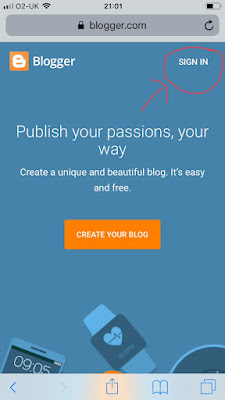







Comments
Post a Comment